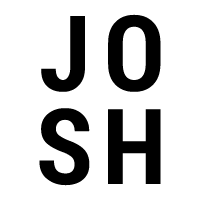Connected Caliper
Send precise measurements to Origin and other Bluetooth® devices with the push of a button.
Measuring accurately is essential to any successful project. With the Connected Caliper, sending precise measurements to Shaper Origin is simple and helps prevent unnecessary mistakes. Use them in the shop, on the job, or anywhere else you need to guarantee accurate measurements.
The goal was to create a fast and frictionless experience from initial setup to ongoing usage. Connecting the Caliper to Origin is made quick and easy with a guided walkthrough. After connecting, subtle UI reminders let the user know that the Caliper are connected and ready to send measurements to Origin.






I explored many different user interfaces for every aspect of the Connected Caliper experiences including initial discovery, connection and device management, and status indicators.
After a user connected the Caliper for the first time, an illustrated introductory guide is shown to explain key features and ensure that the user gets off to a successful start.






The Connected Caliper needed to be simple to understand from the moment a customer lays hands on it. For this reason, I also designed the packaging and unboxing experience including the retail box graphics and instruction booklets.
Every Detail Matters
Small details like the scale ruler were also carefully considered as part as part of the overall experience of using the Caliper. I wanted the scale ruler to reliably reinforce the numbers shown on the screen by conveying accuracy in a ruler design that users would be familiar with from other measurement tools.
A sample of scale ruler design ideas
The final scale ruler design was based on traditional, analogue ruler designs - easy to read and functional above all else.
Numbers which are aligned to the center of the increment marks are obscured by the screen housing.
Aligning numbers to the left of the increment markings means that they remain visible when the screen is nearby.